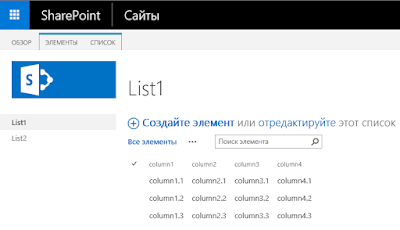First List (List1):
Seccond List (List2):
Powershell script:
if ((Get-PSSnapin "Microsoft.SharePoint.PowerShell" -ErrorAction SilentlyContinue) -eq $null)
{
Write-Host "Connect Sharepoint cmd-Let"
Add-PSSnapin Microsoft.SharePoint.PowerShell
}
$SPweb = Get-SPWeb "http://sp-test/sites/RU_test"
$lst1 = $SPweb.Lists["List1"]
$lst2 = $SPweb.Lists["List2"]
$columns1 = ($lst1.Fields | where {$_.Title -like "column*"}).Title
$columns2 = ($lst2.Fields | where {$_.Title -like "column*"}).Title
$linesCount=$lst1.ItemCount
$colCount1 = $columns1.Count
$colCount2 = $columns2.Count
$result = @()
for ($line=0; $line -lt $linesCount; $line++)
{
$line1 = $lst1.Items[$line]
$line2 = $lst2.Items[$line]
$props = @{}
for ($col=0; $col -lt $colCount1; $col++)
{
$props+=@{$columns1[$col]=$line1[$columns1[$col]]}
}
for ($col=0; $col -lt $colCount2; $col++)
{
$props+=@{$columns2[$col]=$line2[$columns2[$col]]}
}
$result += New-Object PSObject -Property $props
}
$result | Export-Csv -Path 'C:\Temp\Export.csv' -NoTypeInformation -Encoding unicode -Delimiter "`t"Run Powershell script and checking your file csv
Happy Coding!