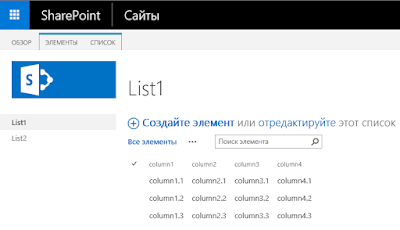Powershell script:
if(!(Get-PSSnapin Microsoft.SharePoint.PowerShell -ErrorAction:SilentlyContinue))
{
Add-PsSnapin Microsoft.SharePoint.PowerShell
}
$webURL = "http://sp-test/sites/RU_test"
$docLibraryName = "Documents"
$User = 'i:0#.w|micro\administrator'
$web = Get-SPWeb $webURL
$docLibrary = $web.Lists[$docLibraryName]
$audit = $docLibrary.Audit
$auditEntries = $audit.GetEntries()
$targetUserId = $web.AllUsers | Where{$_.UserLogin -eq 'i:0#.w|micro\administrator'}
$Output = @()
foreach($entry in ($auditEntries | Select -unique))
{
$FileName = $entry.DocLocation
$userId = $entry.UserId
$userEntry = $web.AllUsers | Where{$_.ID -eq $userId}
$userName = $userEntry.UserLogin
$Output+=New-Object -TypeName PSObject -Property @{
FileName = $FileName
userName = $userName
Occurred = $entry.Occurred
Event = $entry.Event
} | Select-Object FileName,userName,Occurred,Event
}
$Output | Export-Csv -Path 'C:\Temp\audit.csv' -NoTypeInformation -Encoding unicode -Delimiter "`t"Happy Coding!